Appearance
GUI Overview
When you open the program, you will see the interface below.
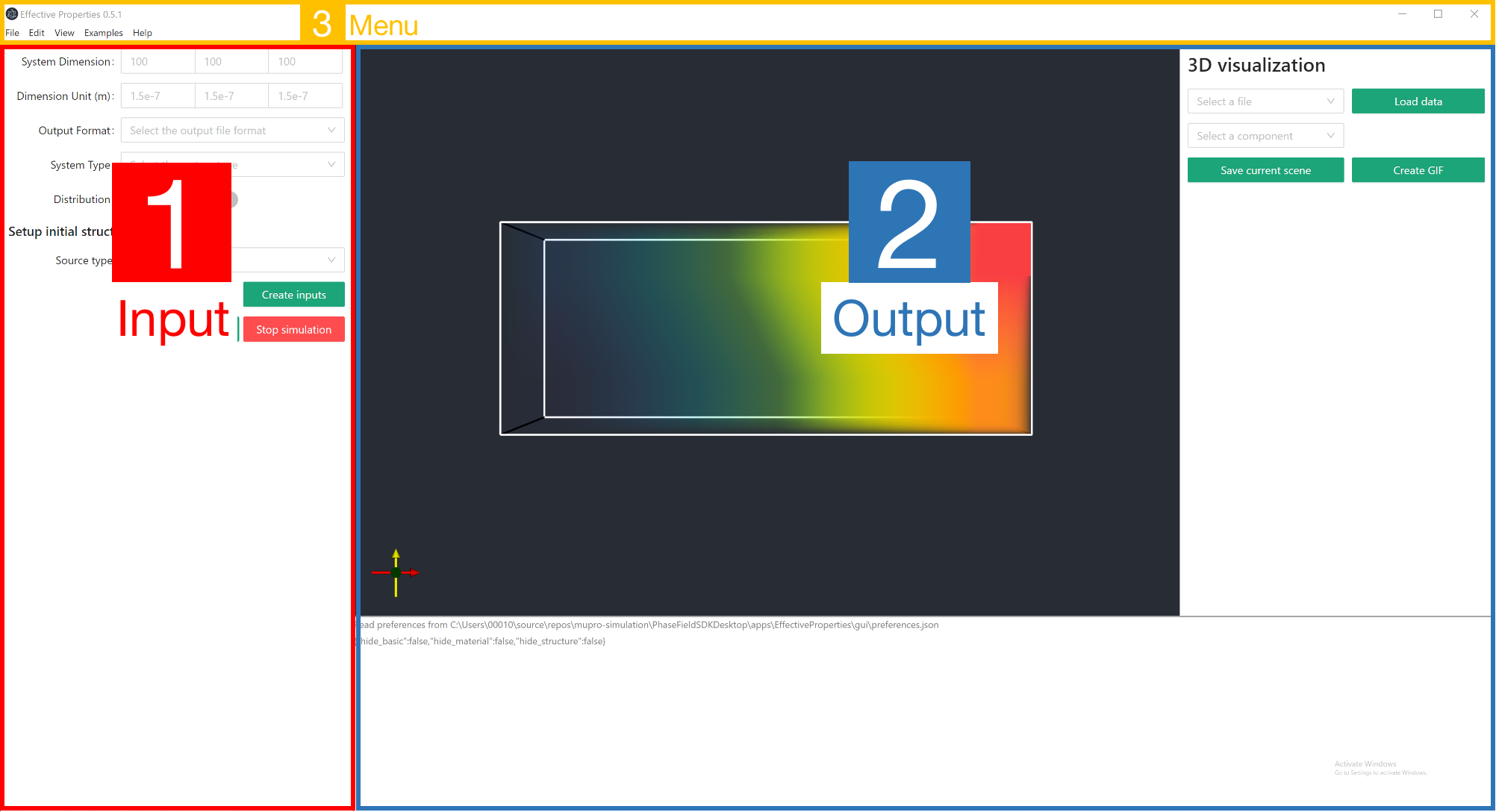
This is a screenshot on Windows but everything applies to MacOS too, with just slight differences in the styling. The interface contains the following three parts.
- Menu Menu items
- Input For setting the simulation parameters and create input.xml file
- Output For status console output and quick visualization of any 3D/2D data
Updated on 2023-03-18 at 16:45:26 -0400